Planned features
Employee roles
Advanced statistics
Mobile app updates
Want to influence the development of new features? Let's talk! 😄
Changelog
February 20, 2024
In late January and early February, we worked on the heart of the application - the calendar 💜📆.
We focused our efforts on the process of adding and managing visits. What will you find in the update below?
- Adding and managing visits in a new, clearer view
- More information in the visit tab in the calendar views
- Choosing a payment method when finalizing a visit
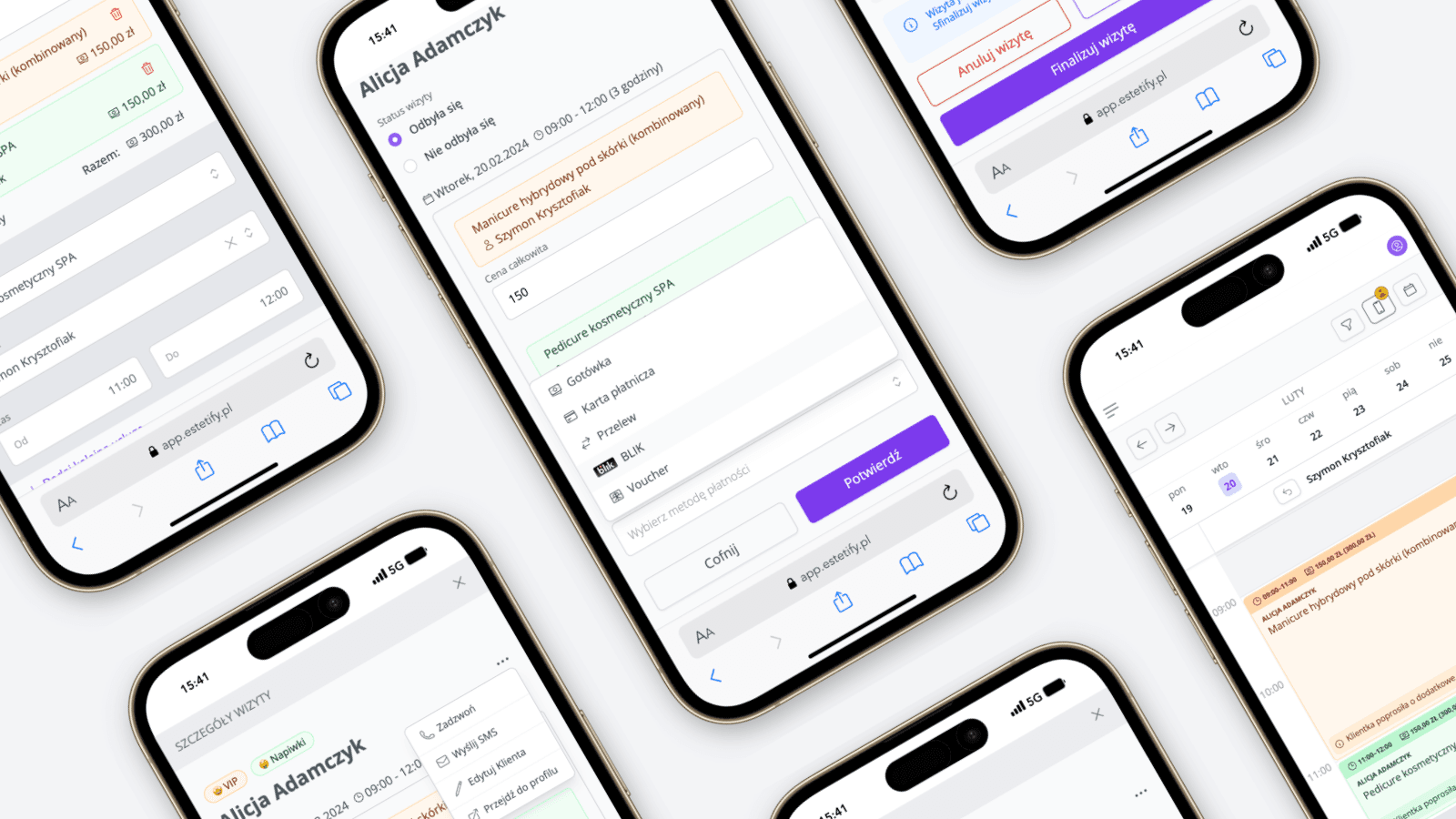
Adding and managing visits
We know you don't have much time during the day to manage your visits. A salon, that's a lot of responsibilities around. Nevertheless, the calendar is an important tool in our business. We believe that the heart of Estetify is the calendar... and the heart must be taken care of 🩺.
We've taken our customers' tips and improved the process of adding appointments to make it even faster and provide more information. It was good - it's better! Additional information is available at every stage of visit management - when adding, reading, editing, finalizing a visit, etc. The new data you will see when you click on the visit card are:
- information about the start time of individual services during the visit,
- prices of individual services,
- total price of all services,
- information about the status of the visit,
- information about the method of payment.
The views have been refreshed to make the information presented clear and understandable.
Visit card in the calendar
It is possible that during the day you only want to have a general view of the calendar, without clicking on individual appointments. This is a considerable time saver. With this in mind, we've added some small details to the tabs in the calendar. From now on, in a visit with several services, we can find two amounts: the first is the price of the service, and the second - the one in parentheses - is the total amount for the visit. In addition, once the visit is finalized, the payment method icon will also change.
Payment methods
No more marking the payment method in the visit notes! Card, cash... well, that's right. Payment methods is another option reported by our users. From now on, we can specify which payment methods we honor in our salon. Just go to settings > sales to select the payment methods we are interested in.
When finalizing the visit, we can indicate what form of payment was used. By default, no payment method is set. This means that we can finalize the visit without specifying this information. The available payment methods are:
- Cash 💵
- Payment card 💳
- Bank transfer 🏦
- BLIK 📲
- Voucher 🎁
Amendments
As usual, we found a few small bugs and places for improvement during the development of the new visit management process. We've made a number of necessary logical and cosmetic fixes.
Let us know how you like the new process for adding visits!
 Szymon Krysztofiak
Szymon KrysztofiakJanuary 22, 2024
Hey, developers here 😄 We try to share information about new updates in Estetify on a fairly regular basis. This time we present a concise description from the last month. See you next time 👋🏻
A few changes from the last month
- Changing the order of employees in the calendar: in the browser version of the calendar appeared the possibility of changing the order of employees. The account owner can set the order as he sees fit. Just go to the view of employees and click "change the order". PS. We have also refreshed the entire view of the employee list to make it even clearer.
- Ability to exclude an employee from booking: an option that is especially useful when an employee of our salon needs to have access to the calendar, but does not perform services. This can be, for example, a receptionist, manager or salon owner. An employee excluded from records will not be visible in the calendar and cannot be selected when adding an appointment. To manage an employee's visibility, simply go to the employee view, then edit the specific employee and click "calendar availability."
- Manage emails about saved visits: Thank you for your reports on this topic. Many people have informed us that they would like to be able to turn off email notifications because they are flooding their inbox. From now on, each user can individually decide whether they want to receive email notifications for saved visits. All you have to do is go to settings, then the "account" tab. The option to send email notifications is disabled by default.
 Szymon Krysztofiak
Szymon KrysztofiakDecember 11, 2023
Mass SMS sending
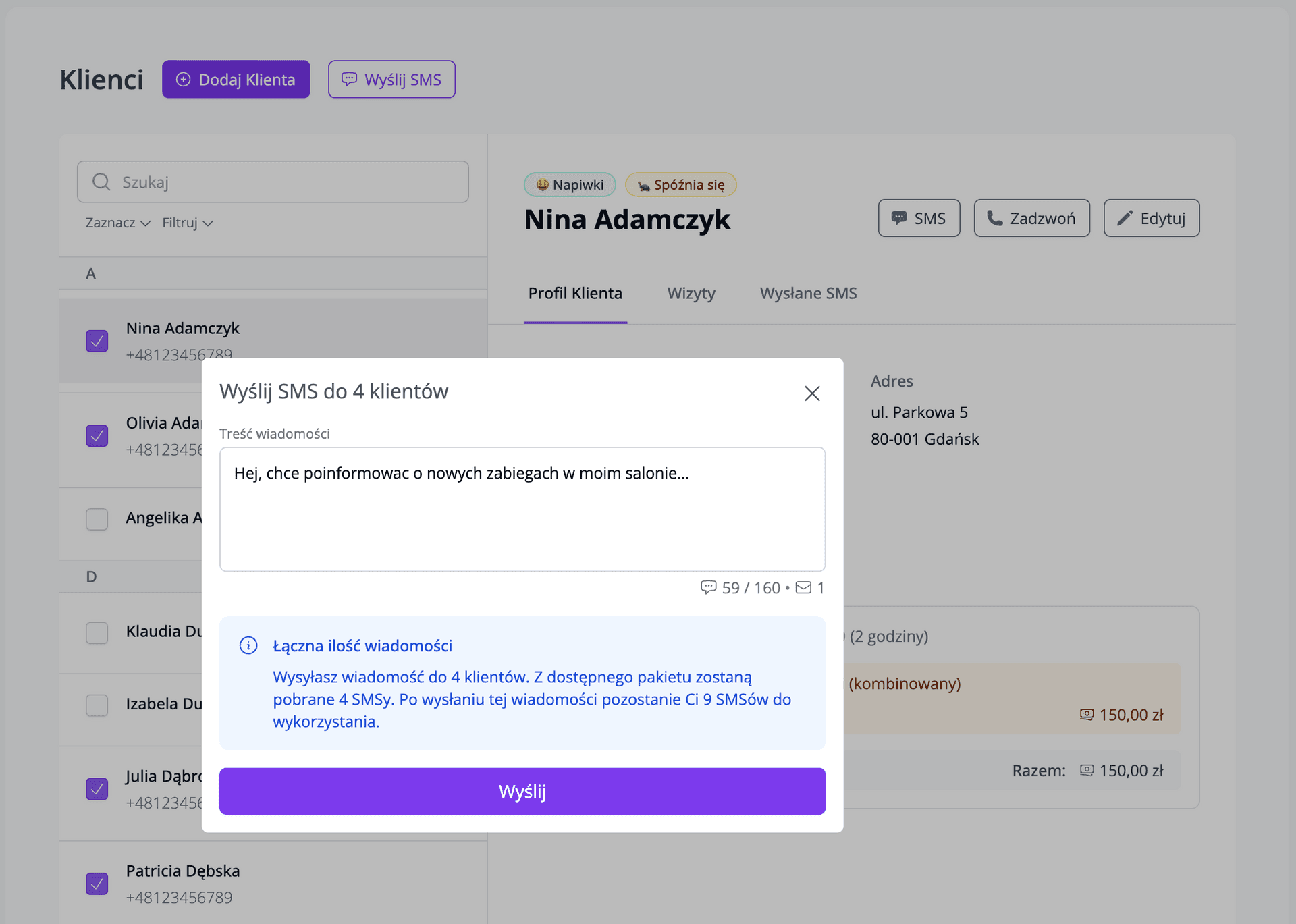
Sometimes there are situations when we need to inform several or even all customers about certain events in our salon. It could be a change in price list, a change of employee, or the introduction of new treatments to the offer.
From now on, in order to get our customers, all we have to do is select them on the list and click the "Send SMS" button. Of course, in order to send a message, you must have enough purchased messages.
PS. To make it easier to mark specific groups of customers, we recommend using Tags. We assign tags to a specific customer. We can then filter our list by the selected tags!
Self-booking: maximum time limit to save an appointment
We have supplemented our self-booking with another option. Maximum appointment save date means how far ahead our customers can schedule an appointment. This gives us a very functional set of settings for our calendar. We don't have to worry about someone booking an appointment a year ahead. The default setting is 3 months.
 Szymon Krysztofiak
Szymon KrysztofiakNovember 10, 2023
Today about some major changes to the browser app, and plans for the mobile app! 🙌
Calendar in a new look!
.
Even more transparent. The calendar views have been completely reorganized and adapted for multiple employees. The calendar is even more adapted to your smartphone. We have gained a lot more space! This means you can seamlessly use Estetify even without installing the app.
New: employee availability
.
Working with a team requires even more organization. Until now, all employees were available during salon hours. However, with the shift system, adjusting the calendar and employee availability was time-consuming and complicated. That's why we introduced work schedule. From now on, you can easily set the working hours of individuals in your salon. Learn from the video below how to set the schedule.
Self-booking: minimum time before an appointment.
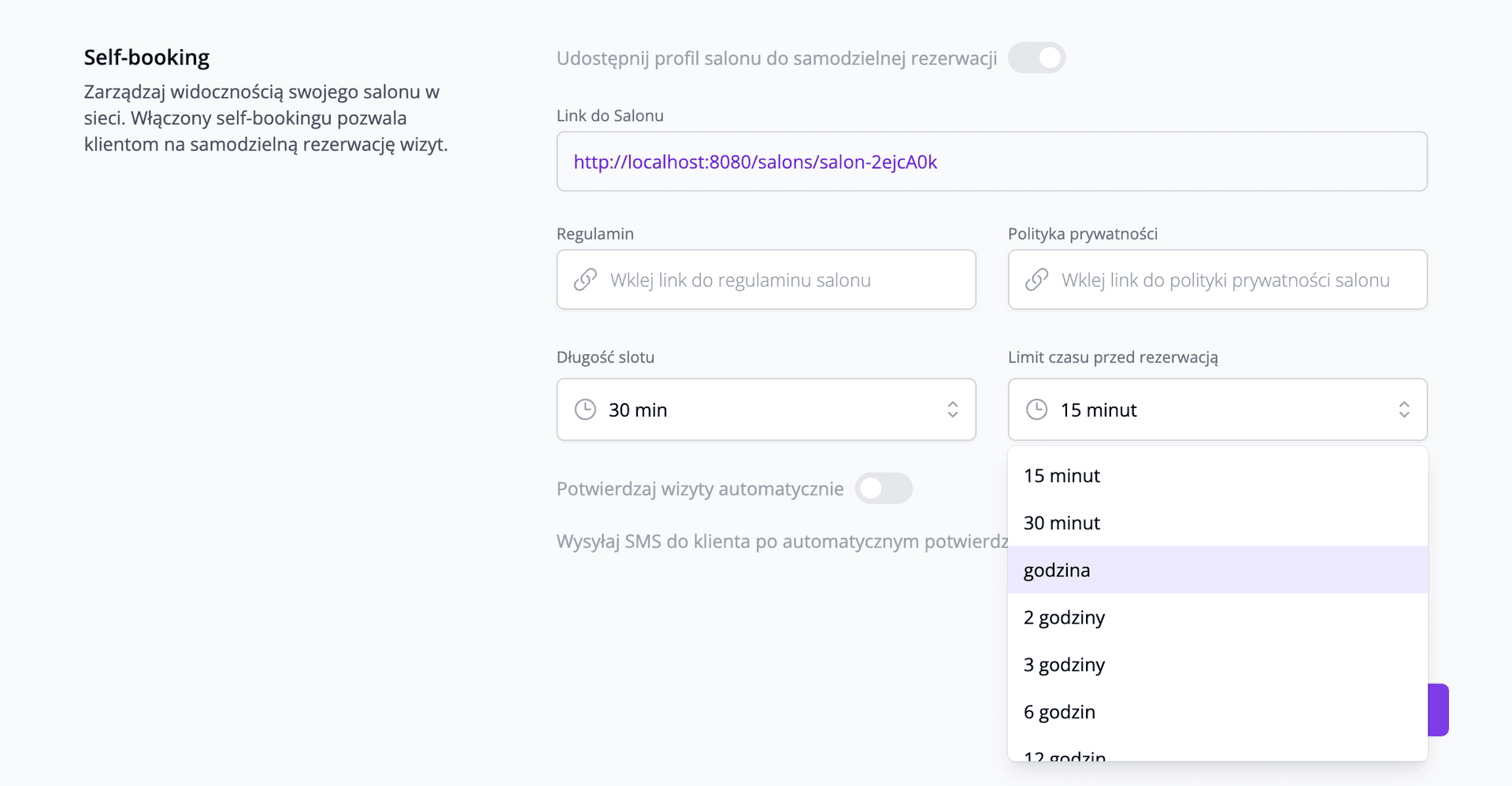
Time limit before appointment - that is, how far in advance customers can book appointments on their own.
Select a time limit after which it will no longer be possible for a customer to add a reservation. This will certainly help us to better plan our working time and avoid last-minute bookings.
The default setting is 1 hour before a possible booking. For example:
"Our salon is open from 9:00 a.m. and we have a free appointment at this hour. A customer wants to make a self-booking appointment "right now" at 8:40 a.m. To do so, she uses self-booking. With the limit set to 1 hour, this will not be possible. For this, the limit set to 15 minutes will still let such a booking through. There are quite a few options to choose from. From 15 minutes, up to 14 days."
Mobile application: fixes
For some time we struggled with a bug that caused the mobile app to display a white screen with an error message. We have released an update that fixes this error.
At the same time, we would like to point out that at this point the mobile app does not reflect 100% of Estetify's capabilities. It lacks several options that are available in the browser app on app.estetify.co.uk. We are aware of the users' needs, so as soon as the new year begins, our full attention will be devoted to updates. Until then, we recommend using the browser version.
Other changes
Each week we will also introduce smaller fixes and changes. Here is a short list:
- We fixed a bug related to irregular opening hours that incorrectly affected the availability of slots in self-booking.
- We fixed a minor bug related to shifting time from summer to winter and vice versa.
- We improved the employee edit view. It is clearer and contains more information.
- We made improvements to the price list update and service reordering actions.
Contact with people in the beauty industry is one of our most important values. We are developing the system on this basis. Let us know if you have any suggestions or comments. We will be happy to respond to any message 😊.
 Szymon Krysztofiak
Szymon KrysztofiakJuly 9, 2023
The main topic of today's update is Self-booking, a self-service booking page that you can share with your clients. As a result, you have more time, and your clients have more freedom 😊
Self-booking: scheduling multiple services
One of the major updates that completely changed the way a client can book an appointment. Now your clients can schedule several services at once during a single visit. Our smart system will check the availability of staff and stations to find the most optimal date for your salon and client.
Self-booking: flexible time slots
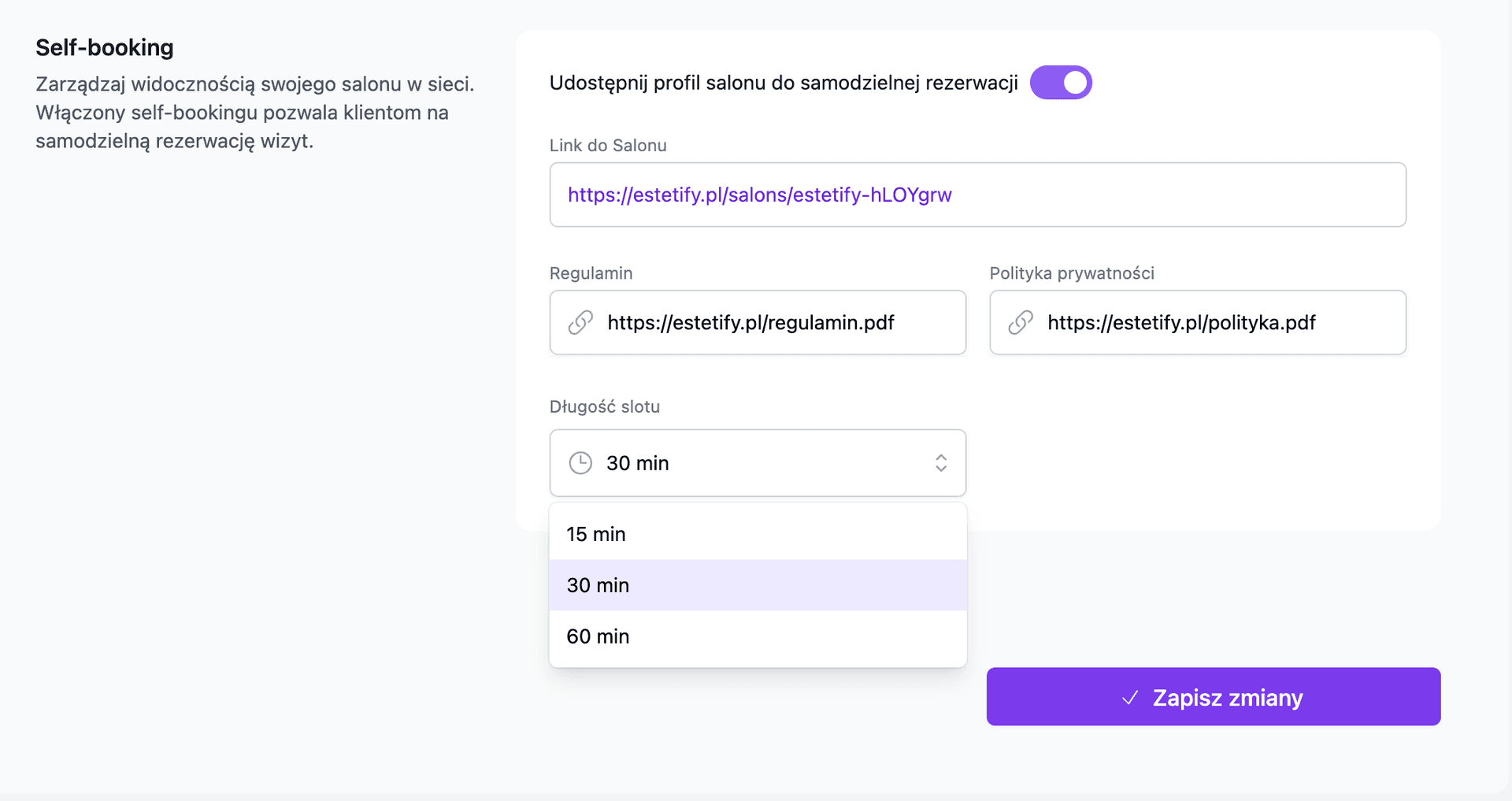
Customize time slots to your needs! We have introduced the ability to personalize the length of time intervals in self-booking. Instead of the standard 30 minutes, you can now change the interval to 15, or 60 minutes.
For example, if your services last 15, 45 or 75 minutes, you will benefit from changing the interval from 30 minutes to 15 minutes. Clients will have more options as additional hours will appear when booking an appointment. Instead of, for example, 9:00, 9:30, 10:00, the choice will be 9:00, 9:15, 9:30 and so on. As a result, you gain greater control over your schedule!
Changing the order of services
We have introduced the ability to adjust the order of service groups, categories, and the services themselves in the system. The change in order will be visible both in the calendar when adding an appointment and in self-booking. Now you can present your services in a way that best suits your salon.
Searching for clients by tags
Want to find all clients from whom you require a deposit? Or maybe see a list of all loyal customers? You can do this easily thanks to the new feature of filtering clients by tags.
All you need to do is tag your clients with the appropriate tags. Then in the client list, just click the filter icon and select the tag you're interested in. All clients with such a tag will appear on the list!
SMS: send messages to the client
Now you can send SMS with your own sender name and any content. This is especially useful for salons with multiple employees. Communicate with your clients in a more personal way - you can, for example, thank them for their visit, ask for a review, or inform them about a special offer.
Other changes
We are continually working to make Estetify even better. Below you will find a list of smaller changes we have made recently. If you have any suggestions on what we can improve, let us know! 🙌
- introduced the possibility to search for clients while adding an appointment in the mobile application
- improved loading and display of reservations in the mobile application
- introduced slight improvements to the client view
- fixed a bug that was causing problems with registration and login
- improved the appearance and operation of the side navigation
- fixed a bug that was causing problems with time blocks in the case of multiple employees
- fixed a bug where calendar appointments were not correctly filtered
- fixed a bug where workstations were displayed after removal
- fixed a bug where the salon profile form could not be edited
 Szymon Krysztofiak
Szymon KrysztofiakMay 15, 2023
Thanks to staying in constant contact, we have made a series of corrections and improvements to Estetify - thank you for your support! We encourage you to send us your feedback as it helps us steer the system in the right direction 💜
Tags and New Client View
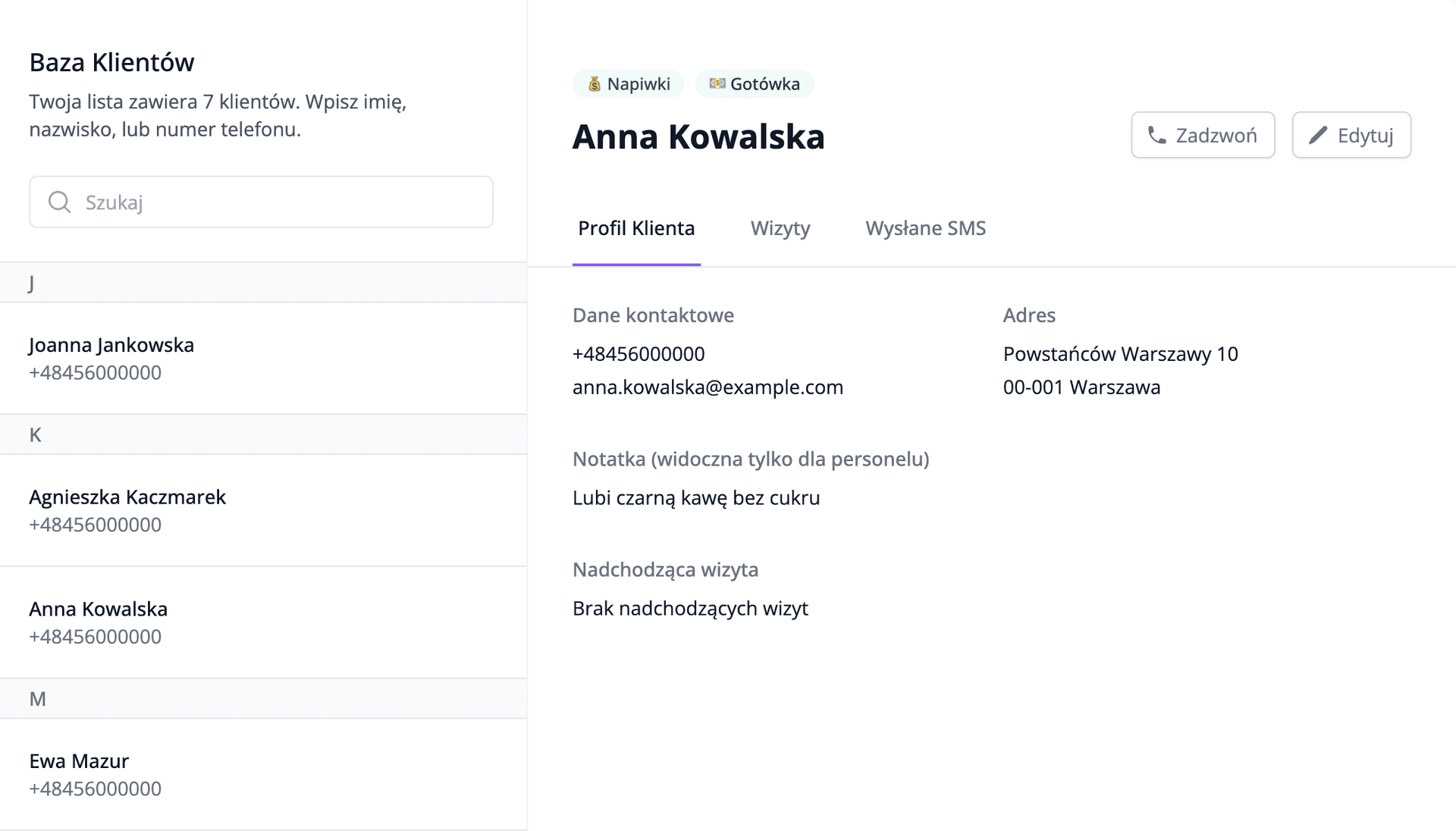
We have added tags to make it easier to organize work with clients. Now we can create our own categories and assign them to clients.
Assign tags to clients to quickly access important information. Soon, we will introduce the ability to send mass messages to clients based on tags!
Our ideas for categories:
- 💵 Cash
- 💳 Card
- 🎫 Voucher
- 💸 Tips
- ⭐️ Regular Client
- ⏱️ Running Late
- 💰 Deposit Required
No Need to Add a Payment Card
Don't want to add a payment card? We understand perfectly! From now on, we accept payment in other forms. The only condition is a quarterly fee. Contact us to pay for your subscription by bank transfer or BLIK. We provide an invoice! 😄
Not everyone is a fan of using a payment card. This is often associated with a dislike for automatic payments or concerns about security. In Estetify, canceling a subscription is easy, and we guarantee the security of your data, but we still offer you the option to pay in the preferred payment method!
Service Details Preview
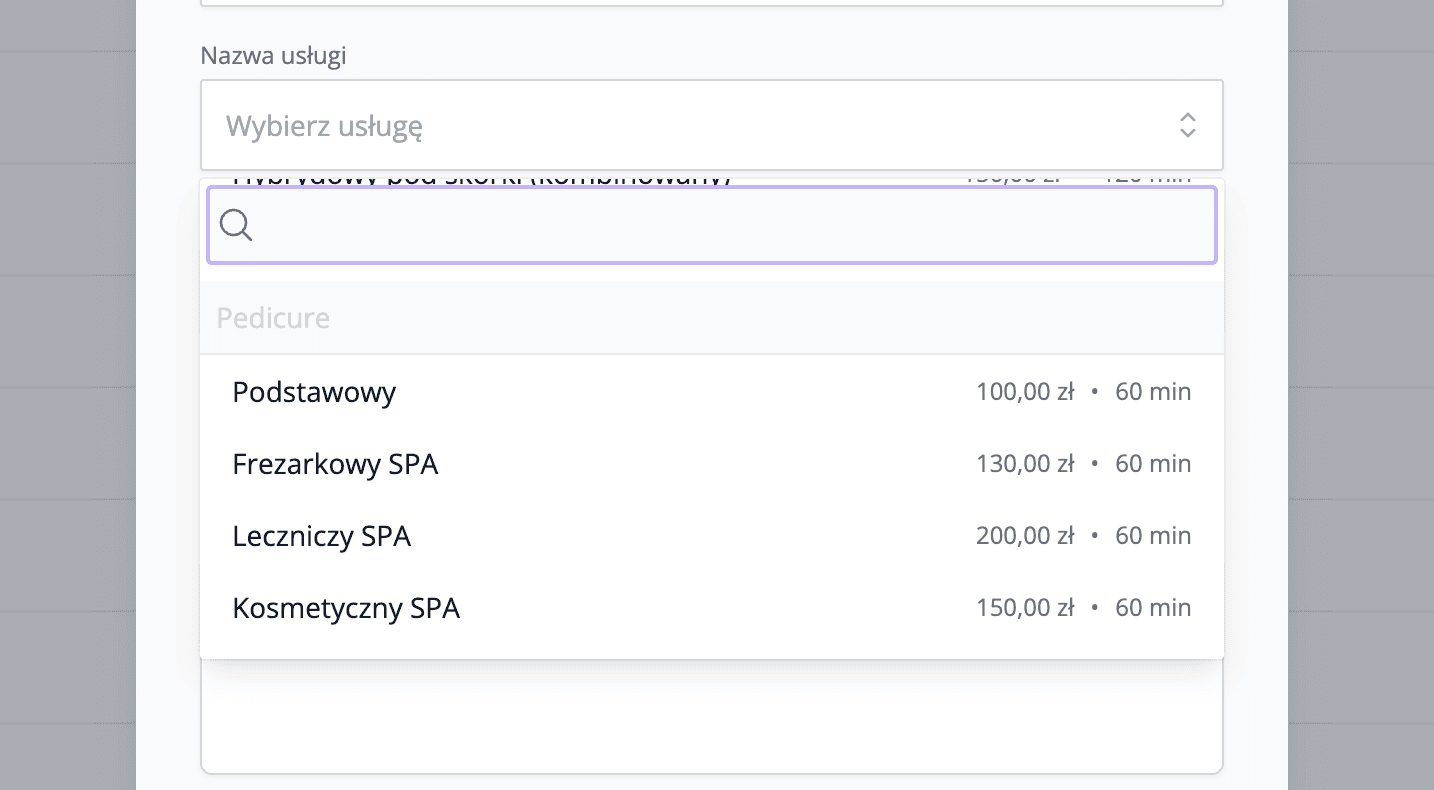
We constantly refine the core of our application, the appointment scheduling, to optimize your salon's workflow. Based on your suggestions, we have added a preview of the service duration and price in the service selection field. It will soon appear in a few other places too!
A client called you interested in booking an appointment? Now you can quickly provide them with the price and approximate duration of the service - instantly, without leaving the appointment form!
Self-Booking Enhancements
We have released an updated version of your personalized page for client appointment scheduling. It looks better than ever! And the best part is, you can now further personalize it by adding your company logo and a background photo.
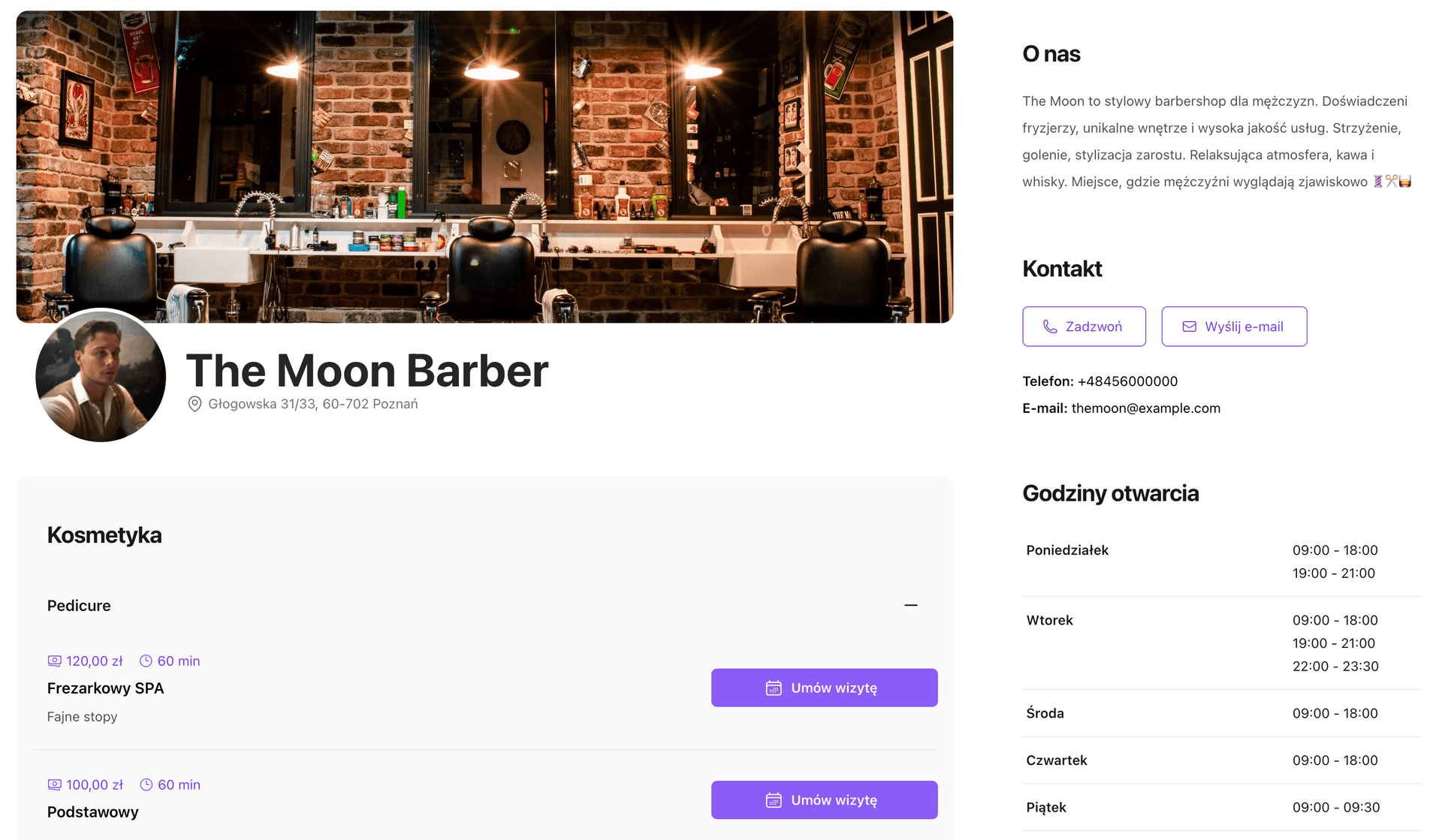
Other Changes
Thanks to your reports, we can fix bugs promptly. Last month, we managed to fix a bug in less than 10 minutes after it was reported by one of our users! Thank you 💜
- We refined the process of adding time blocks, allowing you to do it even faster.
- We improved the appearance of the application to make it even more enjoyable to use.
- We fixed the way services are displayed when adding an appointment.
- We fixed a bug where sometimes changes couldn't be saved in the salon profile.
- We fixed a bug where deleted clients were still displayed until the page was refreshed.
- We fixed a bug where sometimes user settings couldn't be saved.
- We fixed minor issues related to adding and removing service categories.
- We fixed a bug where workstation availability wasn't displayed in the appointment form.
- We fixed a bug where client editing wasn't possible from the appointment form.
- We fixed a bug that allowed clients to cancel appointments that had already taken place.
 Szymon Krysztofiak
Szymon KrysztofiakMarch 28, 2023
Mobile application
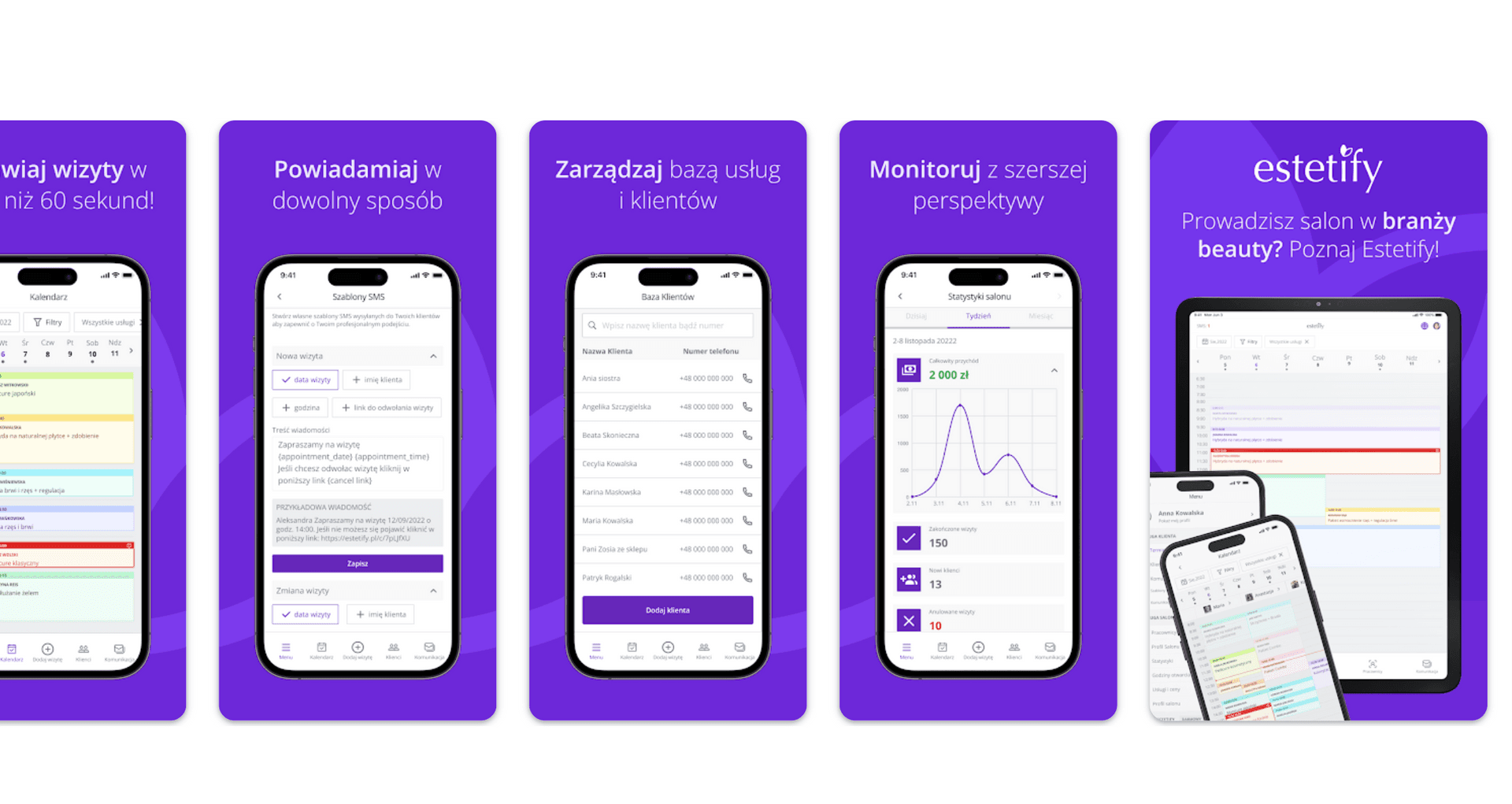
We just released the Estetify mobile app! 🎉
- Android: https://play.google.com/store/apps/details?id=com.estetify
- iOS: https://apps.apple.com/pl/app/estetify/id6444611744
Real-time notifications
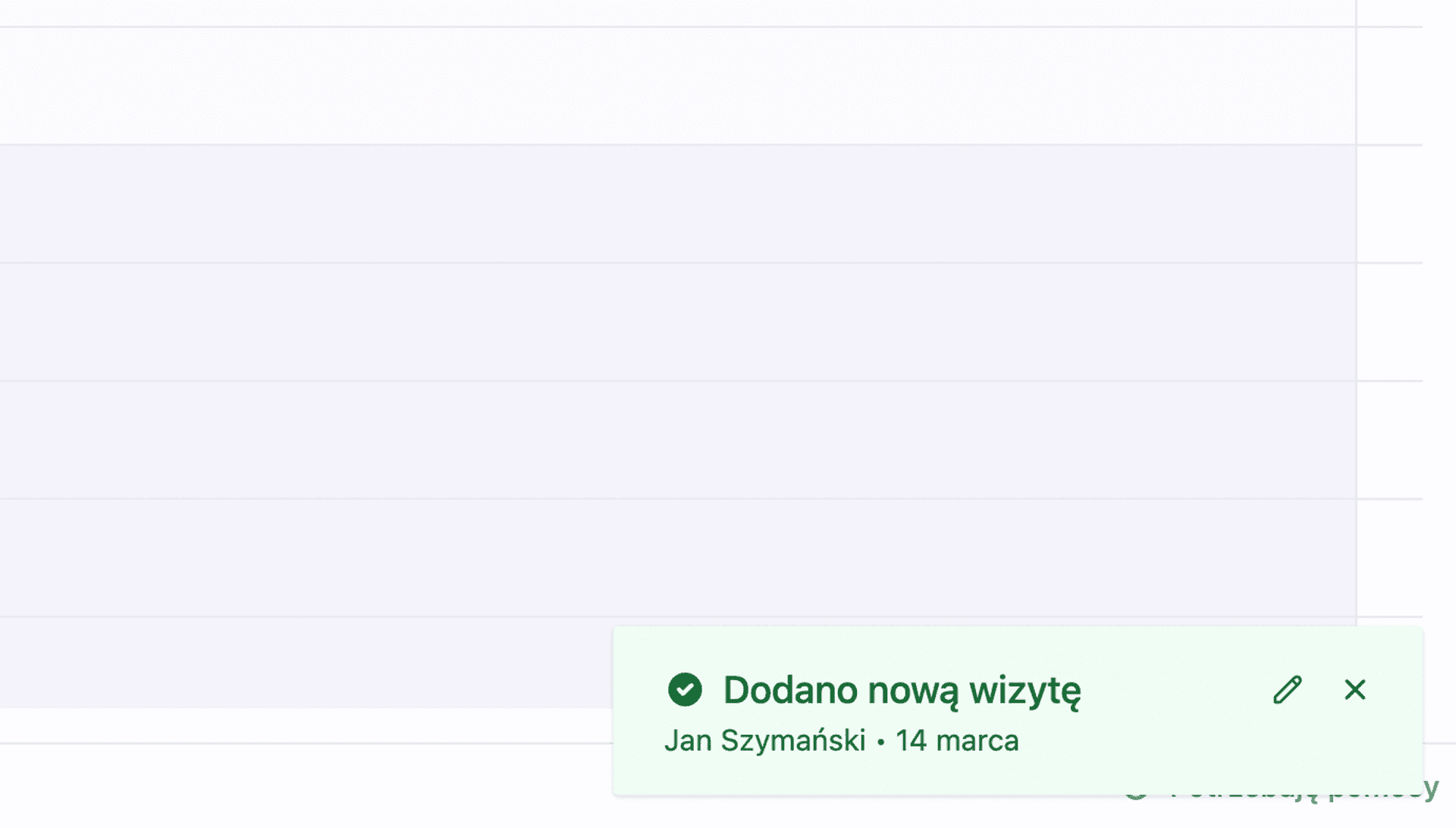
From now on, you and your employees will be notified of new visits instantly. We are further developing this feature to make your daily work and operation with self-booking as easy as possible.
Time blocking
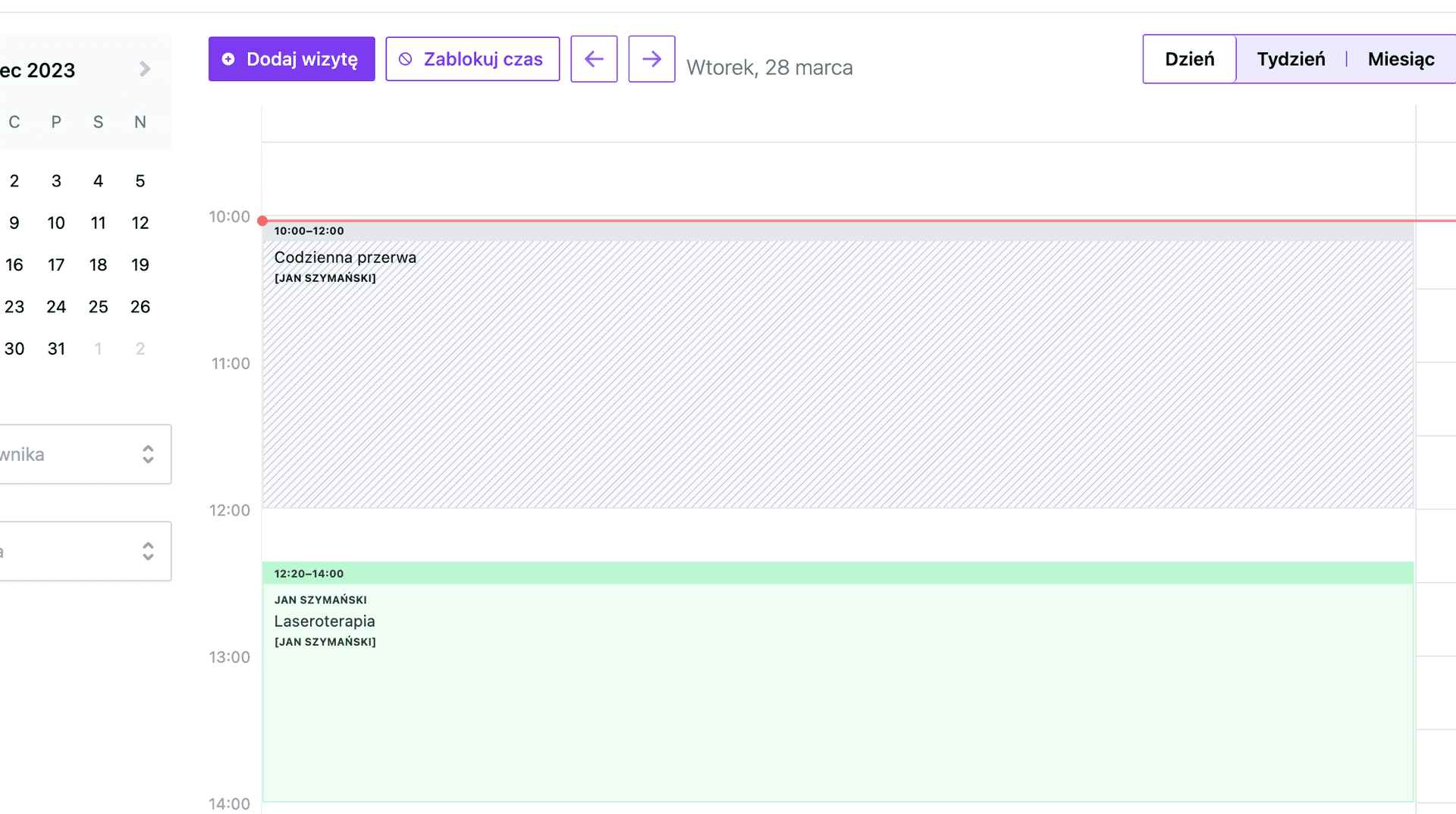
Breaks are important! 🧘♀️ From now on, you can block time in the calendar to mark the hours when visits will not take place.
SMS sending status
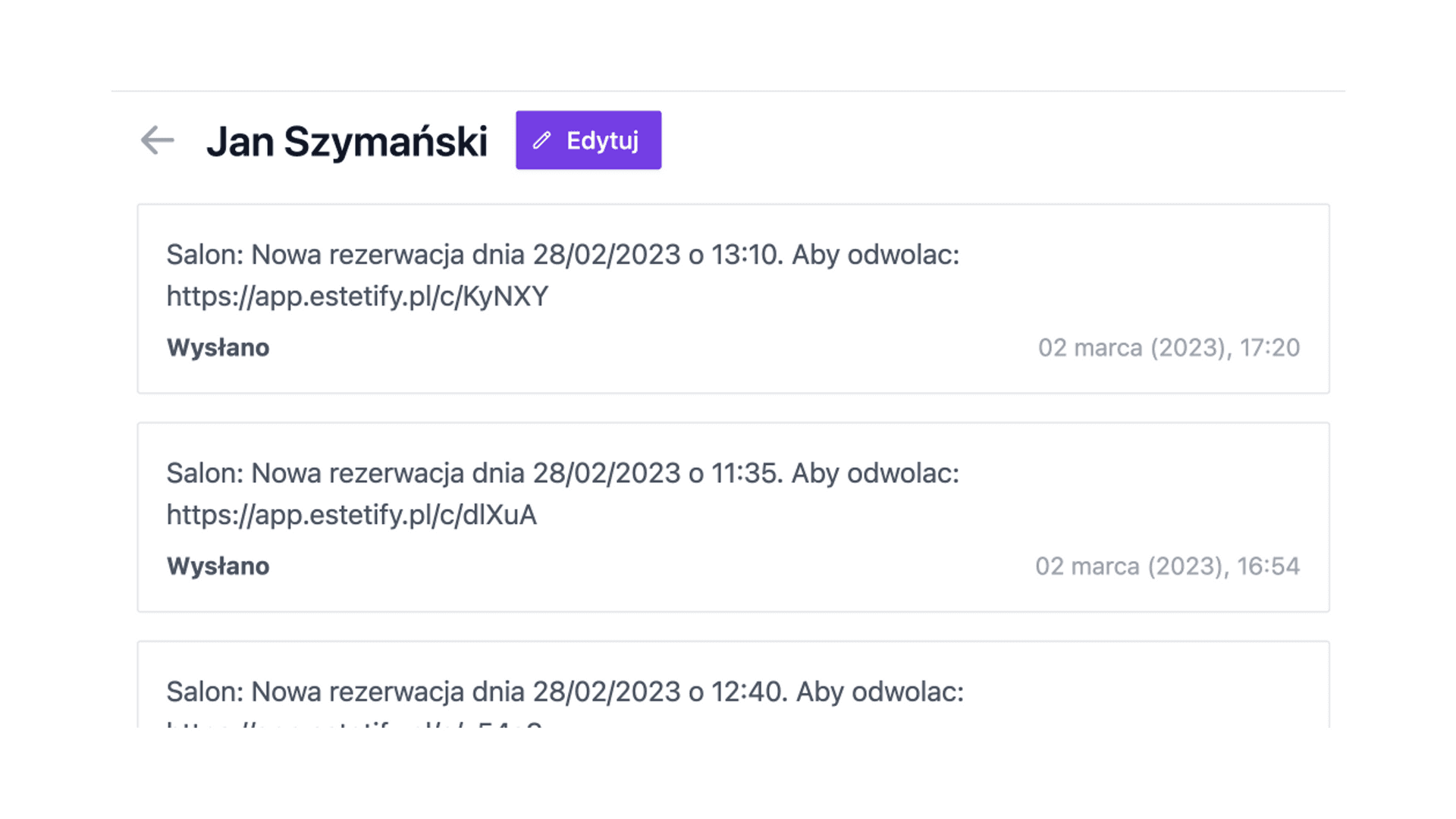
Thanks to your feedback, we are happy to announce that you can now easily track the status of SMS notifications in the customer tab. Sending a message is one thing. Status tells us whether the message has reached the recipient! 😇
Equipment
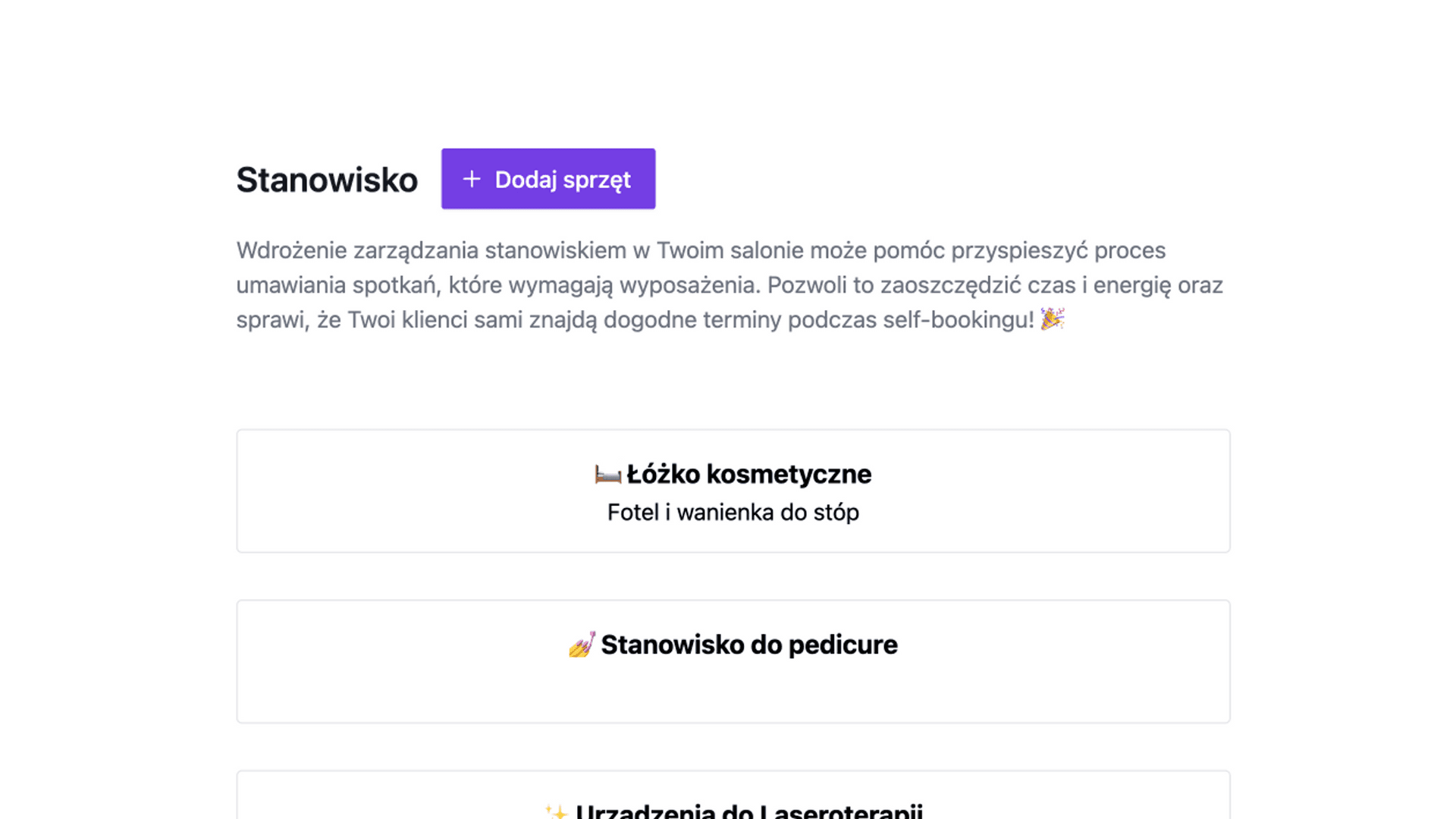
Did it happen to you that two people came to an appointment requiring a specific piece of equipment at the same time? From now on, Estetify has a tab for setting up equipment, station, or office 🤗.
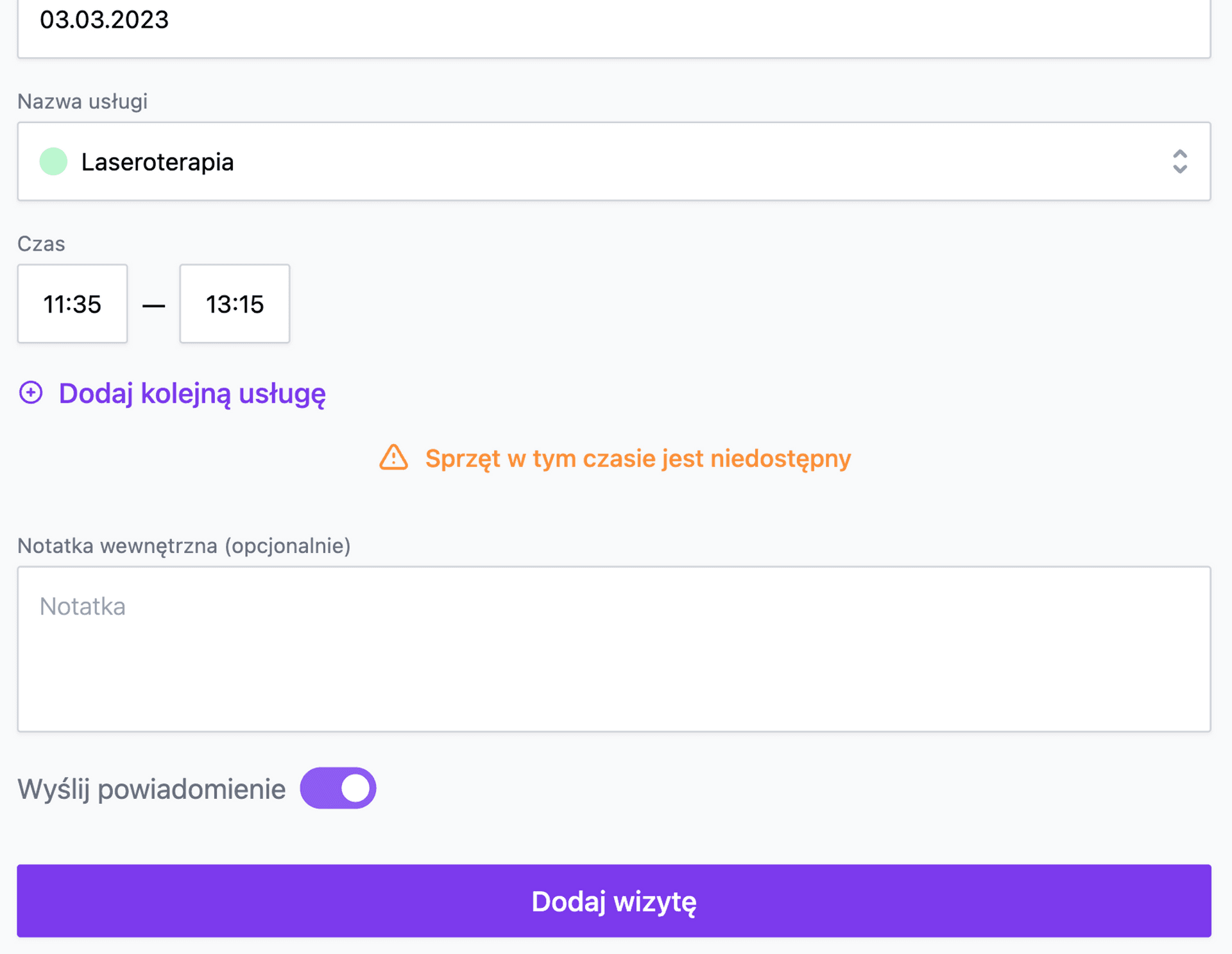
Every time you book an appointment, the system will automatically check if the equipment is available at that time.
Self-Booking Improvements
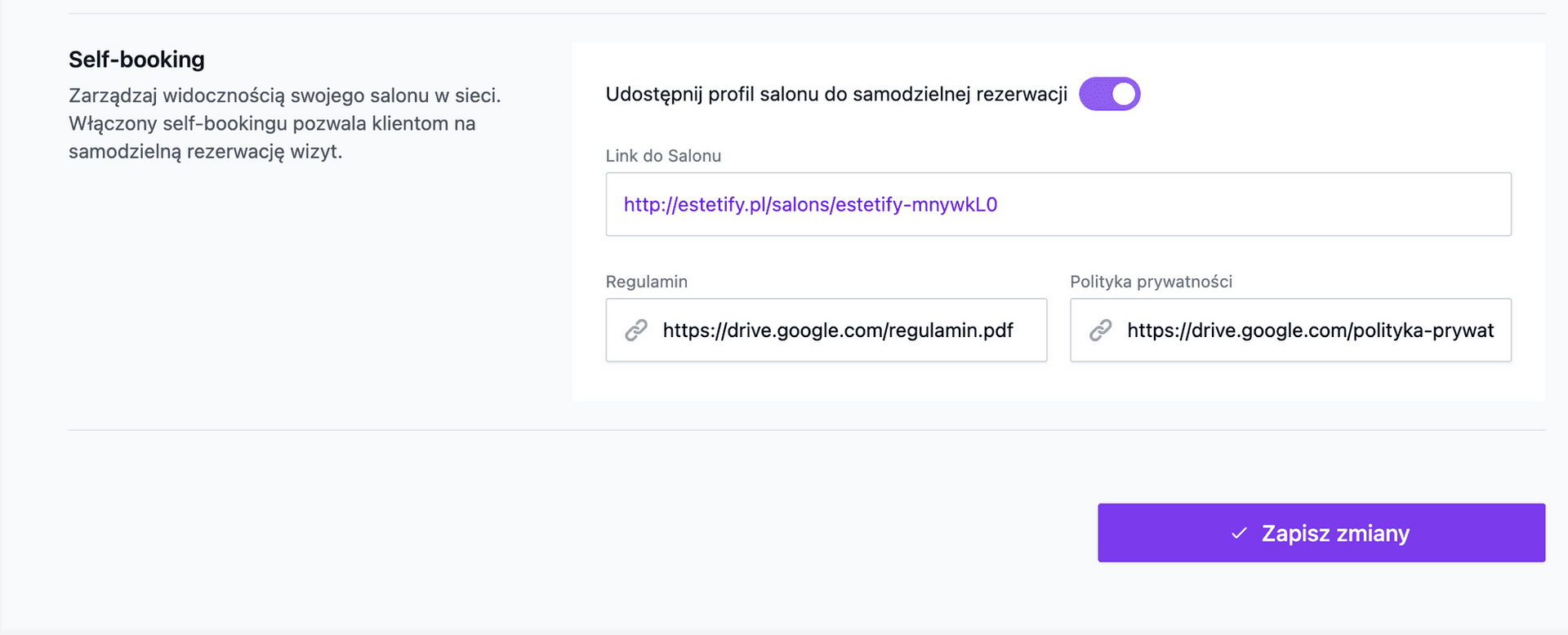
Now your salon can add a privacy policy and terms and conditions. This way your customers will be assured that their data is safe and protected! 😌
In addition, we've made changes to the design of your personalized site to make it more attractive to your customers.
 Szymon Krysztofiak
Szymon KrysztofiakJanuary 30, 2023
New pricing
We didn't think our pricing could be simplified even more! We now offer more for less! We also introduced Fixed Price Guarantee 😎.
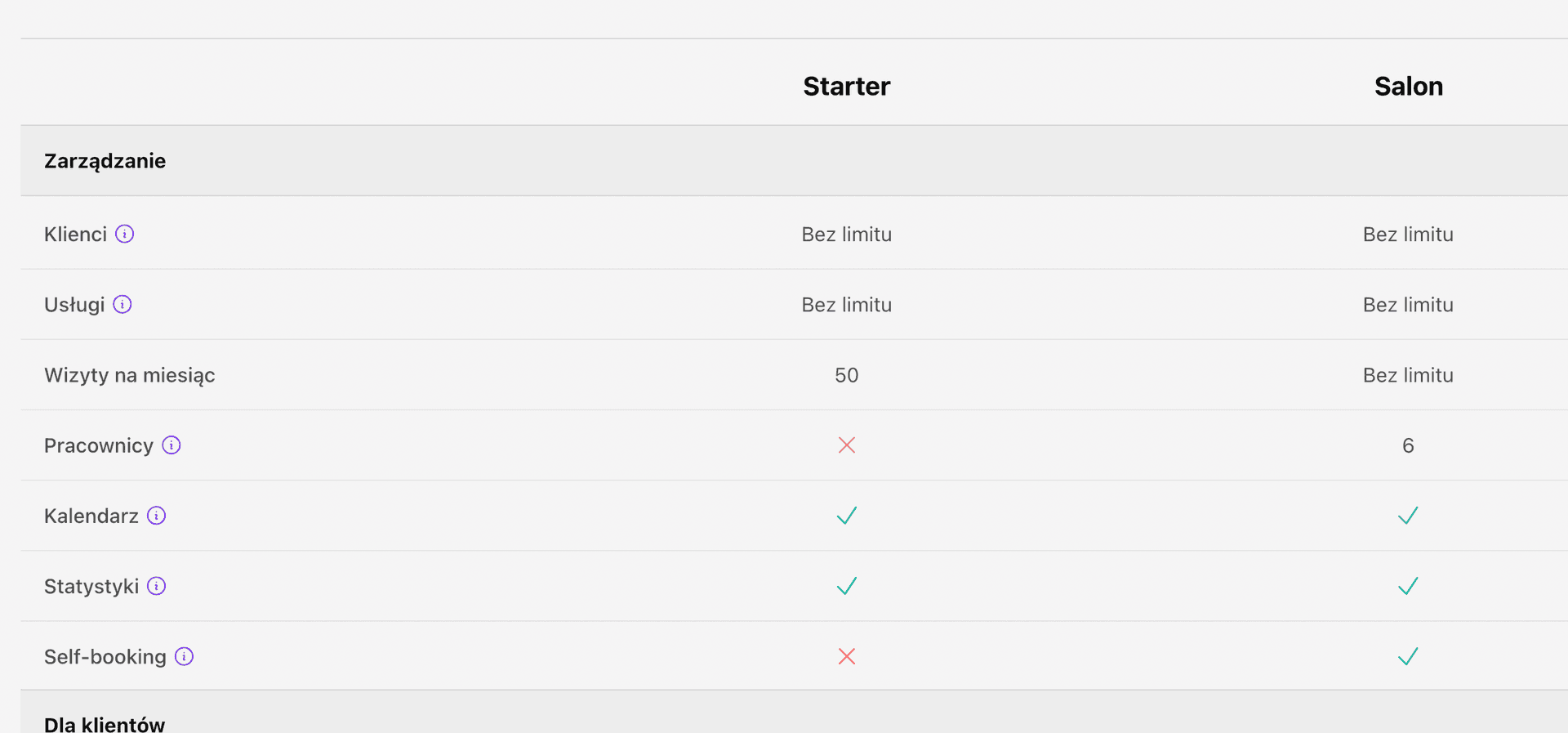
Easier to work with customers
From now on, you can add, edit and view customers even faster from the add visit level.
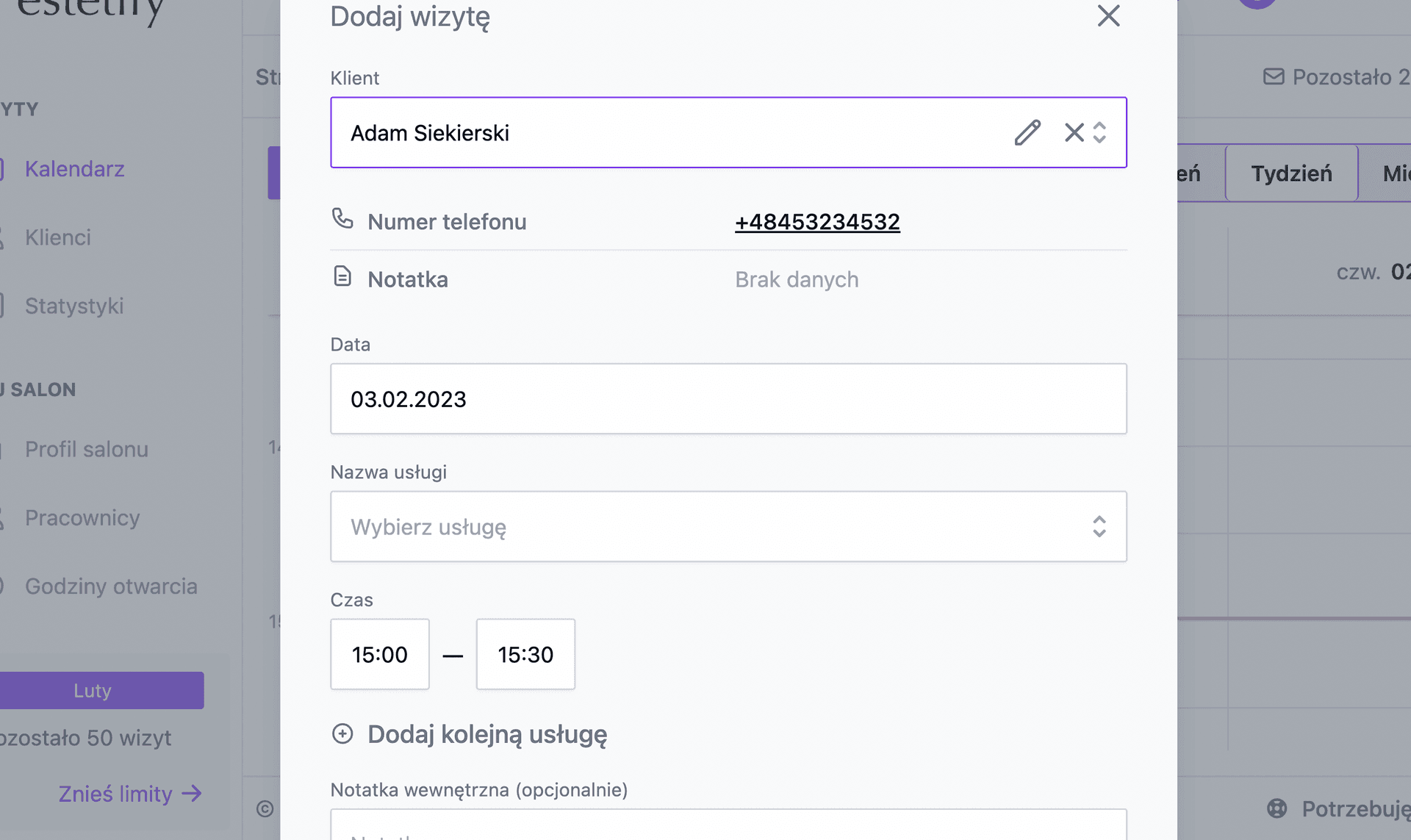
Self-booking development
We've added some new features to make your self-booking easier, including SMS verifications that don't lower your SMS limit.
Fixed bugs
- A bug where the price of a visit could not be set when finalizing the visit
- A bug with self-booking in which an employee could be selected in a service that could not be performed
 Szymon Krysztofiak
Szymon KrysztofiakDecember 29, 2022
Self-Booking
Do you spend a lot of time logging visits? From now on, your customers can do it themselves. Make it easy for your customers to schedule appointments, right on your site with online booking for your brand. Generate your link and share it with your customers. Add to social media channels and on the web. This will take customers directly to your company's information and pricing page. They don't need special apps for this.
Fixed bugs
- bug by which social links were setting to "https://"
- bug through which the number of SMS did not refresh
- bug through which a warning was displayed when a visit was displayed whose employee was removed
 Szymon Krysztofiak
Szymon Krysztofiak